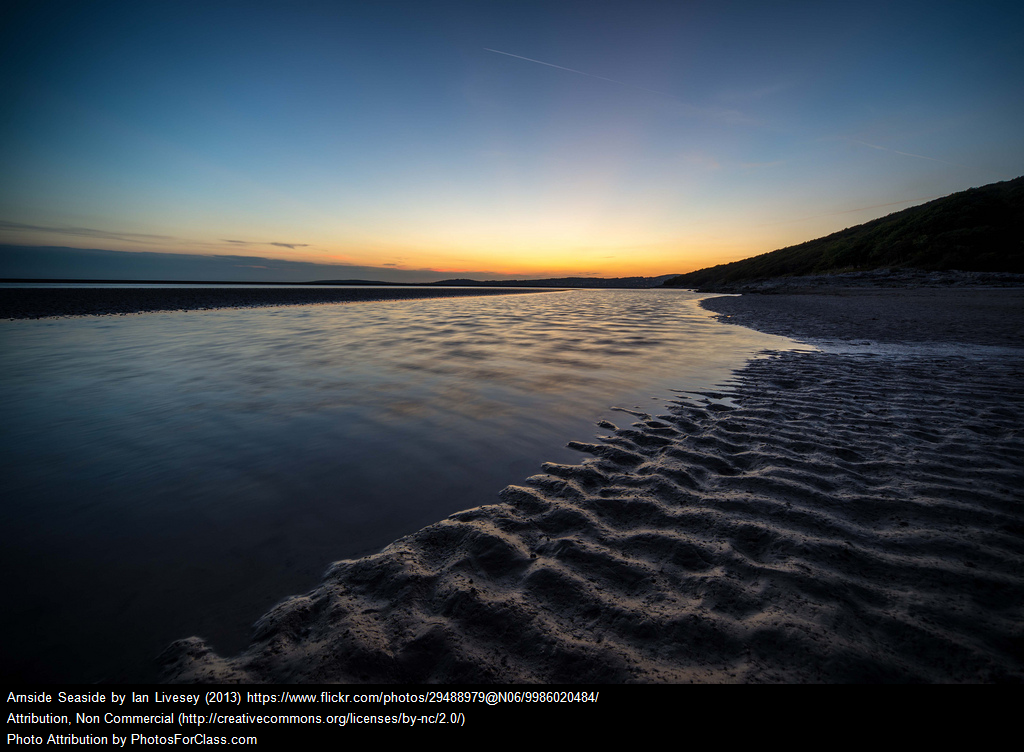This morning in class we did a role-play activity: you were at a Travel Agency and, as a Travel Agent you planned an itinerary in the location chosen by your client.
Now we can add also a video, made entirely by you, to your appealing itineraries
Follow my instructions and you will be surprised by how easy it is to make a video, once you’ve got the ideas and you commit. First of all I want to give you 2 examples of videos made by other students for the task “if I had 40 days of vacation”
STEP 1: prepare the IMAGES you want to use by choosing images that have no copyright but are FREE to be used – Creative Commons.
Here’s the link to the websites you can use to download images .https://pikwizard.com https://www.pexels.com https://www.photosforclass.com https://pixabay.com/?pk=904&prev http://pics.tech4learning.com
STEP 2: Write the script of your video recording.
STEP 3: Choose the app you want to use (Aobe Spark Video or others)(
or make a Power Point and then use ScreenCastomatic to record from your PC.
Here’s may tutorial for ADOBE SPARK VIDEO
I cannot wait to see your wonderful videos and listen to your voices. Do not be ashamed, it’s perfectly normal to feel embarrassed 😉
PASTE THE LINK OF YOUR VIDEO AS A COMMENT