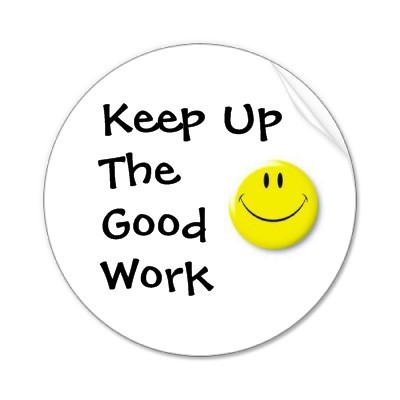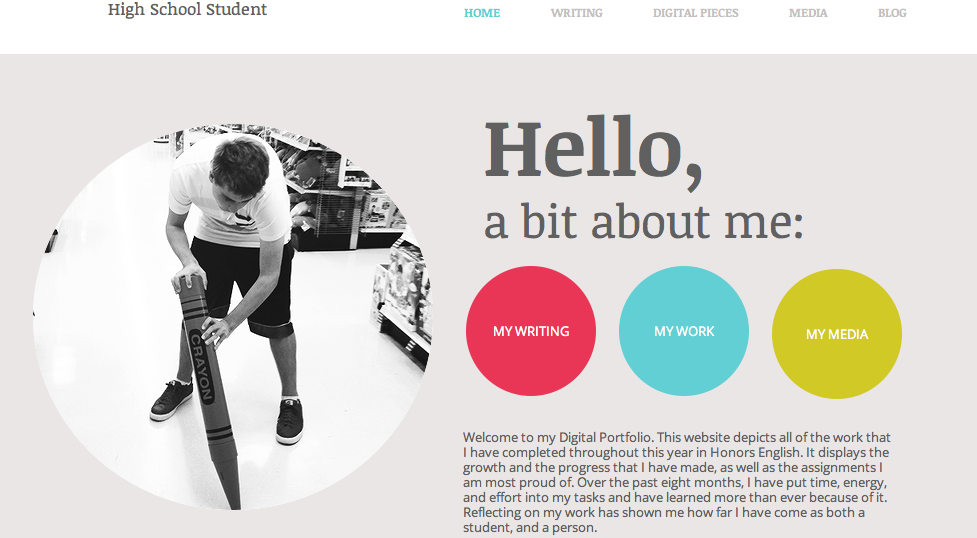 WHAT IS A DIGITAL PORTFOLIO? An electronic portfolio (also known as an eportfolio, e-portfolio, digital portfolio, or online portfolio) is a collection of electronic material assembled and managed by a user, usually on the Web. Such electronic evidence may include text, electronic files, images, multimedia, and hyperlinks.
WHAT IS A DIGITAL PORTFOLIO? An electronic portfolio (also known as an eportfolio, e-portfolio, digital portfolio, or online portfolio) is a collection of electronic material assembled and managed by a user, usually on the Web. Such electronic evidence may include text, electronic files, images, multimedia, and hyperlinks.
Every student should have a collection of personal bests – a cloud-based story of their development and artifacts of accomplishment that’s easily shareable in full or in part and organized for presentation. At their most basic level portfolios can simply be a storage strategy. They can also be an active work, collaboration and reflection space including feedback from teachers and peers.
WHY SHOULD YOU HAVE ONE? What are the Advantages of Student Digital Portfolios?
- Accessibility: Can be accessible from multiple locations and by many individuals simultaneously on the www.
- Portability: it’s much easier to transport than all your school notebooks!
- Creativity: New non-linear formats and the integration of various media types allow you many ways to creatively express your knowledge and skills.
- Technology: Digital portfolios are one of the best ways for you to communicate your knowledge and expertise related to the use of technology; (a competence required in the 21st century)
- Community: Sharing ideas and resources with the others and also with the aim of helping your peers is just great!
REMEMBER: One of the most important ingredients in a portfolio is your reflection on your learning. You should include reflections on each performance like a LEARNING DIARY. It will develop your critical thinking. You can also use it for your ASL.
To carry out this project i’m collaborating with Mrs Ziraldo. We teachers also firmly believe in cooperation as you can see. I had the idea of the digital portfolio and the connection to the CRO hospital where we work as volunteers. During a Mooc (Massive online open course) on Project Based Learning that we attended, I had to create a learning diary myself and then I conceived the authentic task of having you students write one, not only for your own reflection and for your future life after high school, but also to make your learning experience relevant and useful to the hospitalized high school students from other regions who are in hospital here in Aviano doing chemotherapy but want to continue learning and studying the topics included in their syllabus. Now look at the post in Mrs Ziraldo’s Blog; she has marvelously expressed the purpose of our project and made a video explaining aims and reasons behind it. Thanks Cris!
I know what you’ll all be thinking now. “PROF, HOW CAN WE DO IT?” Using some apps that are easy to use and can contain all your materials, as simple as that 🙂
Here’s a basic List of Educational Apps to Create Digital Portfolios
Evernote can be used on Android and iOS platforms and is absolutely free of cost. Using this app, you can take notes, capture photos, record audio, as well as make entries searchable.
Google Drive helps to create and share as well as keep your stuff in one place. Upload the file and you can give access to it to anyone else and anywhere. 5 GB space is free in the Google Drive. You can organise your work but also create your Google Site.
An example https://sites.google.com/site/angelochiarle/Portfolio/progettazione
Adobe Spark Page lets anyone create beautiful web stories combining text and graphics. You should do it for only one subject, in this case English, to show it at the final exam to present your “tesina”, project.
E.G The learning diary by me I mentioned above
If you want to create your website. (See photo at the beginning of post).